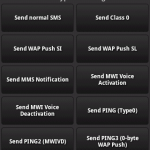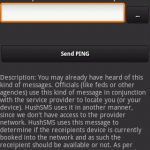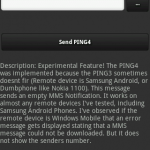HushSMS is an application to send specific types of short messages in GSM Networks (CDMA is not supported). It can be useful during a pentest or ethical hacking.
All AT&T users: You carrier will not allow sending Ping messages. These messages will be transformed into regular SMS.
HushSMS relies on the Xposed Framework. It will not work if the Xposed Framework is not installed on your device. Obviosly in order to run Xposed your device MUST have been rooted. I personally run Xposed as a module in Magisk which works just fine.
Current version: 2.7.6
Changes here:
***Note: It has come to my attention that some AV vendors (namely Avast for Android) give a false positive on claiming that HushSMS contains malware. This is definitely not the case. SilentServices is a legal company and we do not develop malware. HushSMS is an app with a long history going back to 2006. I have already tried to contact Avast on this issue but unfortunately to no avail. The only reason I could imagine is that HushSMS has been cracked a dozend times in the past and as usual with cracked android apps it has been tampered with and I also have evidence that crackers have put malware in the cracked releases. Maybe Avast detected such a tampered version and thus declare HushSMS as malware in general.
You can purchase HushSMS via Crypto for about 5.49€. Just click the button below. After your purchase, once the transfer in the chain is completed, you will be sent an email with your license number and download instructions. If you do not receive this email within 24h after your purchase please check your spam folder.
Our licensing system will generate your license as soon as the payment notification has been received from paypal. If you feel there is something wrong please drop me an email and I will look if there is something wrong.
Please be aware that there is a no refund policy if you paid with crypto. You will receive an email with your license key once the transfer is processed by the chain.
Buy with Crypto
You can also purchase HushSMS from the Amazon App Store:
Buy here
✉ FAQ:
Q: I bought HushSMS via Play Store while it was available. How do I get updates now that Google removed it?
A: If you are an existing customer who want to update to the latest version and purchased HushSMS in the Google Play Store please use this form to get your licensed copy of HushSMS
Q: How will you provide updates in the future?
A: HushSMS includes an update checker which you can enable or disable in the settings. As soon as an update is available and you open HushSMS you will receive a notification.
Q: If I buy it via PayPal, how can I redownload it later again in case I lose the APK?
A: After your purchase you will receive an email with your license and download instructions. If you bought it via PayPal and you lost the APK afterwards or just want to update to the latest version please use this form to get your licensed copy of HushSMS
Q: Something went wrong. I payed with PayPal but did not get redirected to the download link. What can I do?
A: You will not be redirected. You will receive an email with your license number and download instructions. Please check your spam folder and make sure the email address provided in your paypal account is correct.
✉ INFO:
HushSMS will run on any android device which is capable of running the Xposed Framework. HushSMS is a GSM ONLY app and will not work in CDMA networks!
✉ NEWS:
Since v2.6.1:
★ Now with Update Check! (can also be enabled / disabled in the settings for auto check on startup)
★ HushSMS can now display a warning message when you receive messages like MWI, replace, different Pings, etc. (Note: Type0 aka Silent Ping can be detected depending on the device baseband. Known working devices for Type0 detection are Nexus 5 and Samsung Galaxy Note 3)
Since v2.5.1:
★ Now with TASKER Action Plugin
You can send Class0 and Replace Messages with Tasker now
★ Xposed Framework Support (now including Android 4.4. Please Update to the latest Xosed Framework)
Thanks to XDA Dev Member androcheck!
Now every device with Xposed Framework can enable the HushSMS Module in Xposed and should be able to send all message types, including class0 and silent ping!
HushSMS will check if the module is loaded. However: Please check the Xposed Framework and send yourself a test message. Don’t blame me if you sent out messages without having the module enabled! 🙂
For usage and installation instructions please follow this link.
✉ Features:
★ Send Messages normally only operators can
★ Global notification even if HushSMS is not running
★ Xposed Module (Android >= 4.0)
★ Tasker Action Plugin for Class0 and Replace Msg (Android >= 4.0)
✉ Message Types:
★ Send normal SMS (doh!) (up to 160 chars)
★ Send FlashSMS (or Class 0) (up to 160 chars) *NEW* now with unicode support
★ Send WAP Push SI (Service Indication) (up to 40 chars)
★ Send WAP Push SL (Service Load) (up to 40 chars)
★ Send MMSN (MMS Notification) (up to 30 chars, not working against iPhones)
★ Send MWIVA (Voice Message Waiting Indicator Activation) *NEW* DCS and UDH method
★ Send MWIVD (Voice Message Waiting Indicator DeActivation) *NEW* DCS and UDH method
★ Send Ping
★ Send Ping2
★ Send Ping3 (Works for all recipients phones except Samsung Android phones and as reported Nokia 1100 / 1616 dumbphone (number is shown), but YMMV!)
★ Send Ping4 (Works for all recipients phones including Samsung Android Phones, shows an error when received on Windows Mobile but does not show senders number,and as reported Nokia 1100 / 1616 dumbphone (number is shown), but YMMV!)
★ Send Replace Messages (Type1 – 7)
If you find any bugs please report them to me so I can make the software even better.
✉ References:
★ Full description of the app: http://www.silentservices.de/products/android-hushsms/
★ Xposed Module (currently v1.7.3): http://www.silentservices.de/HushSMSExposedHelper.apk
★ Usage and installation instructions for the Xposed Module: http://www.silentservices.de/android-hushsms-xposed-helper-module/
✉ Known Issues:
– When selecting a contact with multiple mobile numbers only the first gets selected automatically
✉ Disclaimer:
*** DONT USE THIS APP FOR EVIL! ACT RESPONSIBLE LIKE A HACKER, NOT LIKE A CRACKER OR SKIDDIE! PLEASE READ THE FOLLOWING DESCRIPTION CAREFULLY. ONLY BUY THIS APP IF YOU KNOW WHAT YOU ARE DOING. IF YOU HAVE A PROBLEM WITH THE APP SEND ME AN EMAIL AND I WILL TRY TO HELP ***
About
HushSMS for Android is a software to send specific SMS types that are normaly not available to users.
Q: Why such a software?
A: I regulary need it in my job. Sometimes I have to be sure a specific phone is switched on and I can send information to that phone without it beeing stored (class zero message).
There is currently no message concatenation implemented. This limits the messages in size as described below. You “should” get a “Message Sent Notification” as well as a “Message Delivered Notification” for every message type.
HushSMS is designed to leave no traces on the senders device. Messages are not stored, no statistics are created, etc.
Please keep in mind: Even if some messages allow obfuscating the senders ID on some targeted devices, there is no guarantee that the recipient will not find out who sent him messages. In addition some messages might not work on some providers as they are able to block or transform messages. I have received good results in all german carriers but cannot speak for results with carriers in other countries.
HushSMS relies mainly on a library google decided to remove since Eclair (Android 2.0). However, HTC was so kind to reintegrate tis library for it’s Sense UI. Thus HTC devices should be fully supported (at least the ones I own work without problems). As for other devices only a limited functionality is given. See below.
If you want all features and are using a custom ROM you might want to ask the ROM creator for reimplementing the sendRawPdu feature. HushSMS automatically checks for this function on startup, and if detected it will enable all features.
HushSMS does not and will never under no circumstances transmit data in what ever form back to the author. There is of course communication with the goolge market due to the implemented licensing.
– Normal Message
This is a standard SMS. The message size is limited to 160 characters.
Availability: All Devices
– Class 0 (or FlashSMS)
A message that should per standard be immediately display to the user in a pop-up window. On some phones (like iPhone afaik) the message gets display without the senders ID and without the possibility to save the message. The message size is limited to 160 characters.
Availability: Devices with sendRawPdu-function (HTC devices with sense)
– WAP Push SI
SI stands for Service Indication. This type of message was designed for service providers to inform their customers of credit limits for their prepaid cards, software updates etc. On some devices (Windows Mobile, old Blackberrys) this message gets display with the number from the providers sms service center. Some Android devices are capable of receiving such messages, others aren’t. Afaik iPhones are not capable of receiving services messages (they simply drop them). The message size for sender, subject and message is currently limited to 40 characters each.
Availability: All Devices
– WAP Push SL SL stands for Service Load. This type of message was designed for service providers to push content to their customers devices. Different subtypes allowed user interaction, other allowed NO userinteraction, means that the ressource defined in the message should be loaded and executed without user notification or interaction. The last type is what is implemented in HushSMS. This only works on Windows Mobile targets afaik. But also on some devices the sender is obfuscated. The message size is currently limited to 40 characters.
Availability: All Devices
– MMS Notification
This message type was never ever intended to be sent from a users device. When you send a normal MMS to somebody, the message gets uploaded to the service provider. The service provider then sends a notification to the target number to inform it that a message is waiting and can be downloaded at a provided link. The receipients device will then establish a data connection to the service provider and download the message content. HushSMS is capable of sending such a notification on behalf of a service provider. Unfortunately the provided content link cannot be accessed from the target devices due to their MMS configuration (you know..proxies, APN and such stuff). However, with this type of message you can obfuscate the sender and subject. The message size for sender and subject is currently limited to 30 characters each.
Availability: All Devices
– MWI Voice Activiation
Now this is the fun stuff. With this message you can let the target device think that there is a voice message on the receipients voice mal box. An icon gets displayed and the receipient usually will call his voice box finding out that there are no new messages. BUT: The symbol will not disapear. It will stay there until the user a) gets a deactivation message or b) reflashes his smartphone. Yes, even rebooting does not help. Be aware that you can drive people nuts with that one.
Availability: Devices with sendRawPdu-function (HTC devices with sense)
– MWI Voice DeActivation
This is the opposite to the activation message. It will remove the icon from the receipients display.
Availability: Devices with sendRawPdu-function (HTC devices with sense)
– Other MWI Messages (Fax, Mail, Other)
These MWI messages have nowadays no function on devices with Android or iOS. However they should display fine on older Phones like Nokia E7 and such.
– Ping Message
You may already have heard of this kind of messages. Officials (like feds or other agencies) use this kind of message in conjunction with the service provider to locate you (or your device). HushSMS uses it in another manner, since we don’t have access to the provider network. HushSMS uses this message to determine if the receipients device is currently booked into the network and as such the receipient should be available or not. As per standard this message muste be received and acknowledged by any cell phone without notifying the receipient. Thus this message is also call “silent sms”. I have heard (but never personally seen) that some providers transform this message automatically to an empty default message. Thus, if this is true, the senders number is shown, but no one will guess why an empty message was sent.
Availability: Devices with sendRawPdu-function (HTC devices with sense)
– Ping 2 Message
The Ping 2 was developed for users who had bad results with the original ping message. It is nothing else that a MWI Voice DeActivation message with a requestes delivery report.
Availability: Devices with sendRawPdu-function (HTC devices with sense)
Remember: Whatever YOU do with HushSMS, I might not, under no circumstances be held responsible.
Send bugs and comments to: michael(*dot*)mueller(*at*)silentservices(*dot*)de
Screenshots