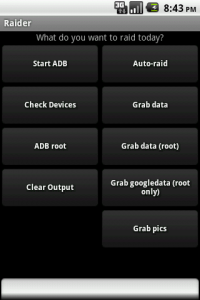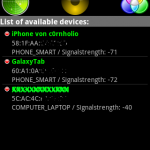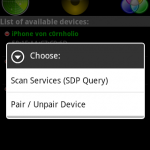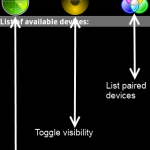Short intro just to tell you WHY I got an iPhone: Well, about 2 month ago I’ve got an iPwn for security testings and such stuff. I held a presentation about iPwn (+droid) sec on our companies event “Integralis Security World 2010″ (slides are available for download, but they are in German).
I played around withit and believe me when I say I’m not an iPhone or iDevice (or Apple) Fanboy. The last 6 years I used WinMo devices mainly, but that’s another sad story…
That being said, I must admit that the iPhone is a nice device to play with. I never thougth I would use one because of this stupid apple policy of not beeing able to “legally” run whatever you want on it and because of not beeing able to “legally” use it the way I would. As I in fact don’t care about Apples stupidity, I’m happy to be able to jailbreak and unlock the phone (thx to the dev-team and George for their hard work!). Well done as said. I recently upgraded to IOS4 on my 3G, removed the jail and unleashed the baseband touse it with another provider (next time I will definately by an unlocked one). I then installed all my favority tools like Wifi Analyzer, Metasploit, nmap, etc…
After the IOS4 upgrade my 3G just started to become slow and sluggish. I had lags, low memory conditions missing config options (for APN settings, VPN option button, etc) and the worst: the battery drained about 2 times a day to zero. I googled a lot andfound that most of the users who upgraded experience the same results. I installed battery monitor software, process watchers, observed cpu usage with top but t no avail.
To make it short: the solution to all annoyances was to to a fresh recovery install of IOS4 and to not install my previous 3.1.3 backup. It was a long way to reconfigure all my options and to reinstall all of my tools but it was worth every second of it. The battery now lasts as long as before the upgrade and the device is fast and respnosive again. I have enough free mem and all of my config options like APN settings, tethering and VPN toggle are usable again. So to all folks out there having problems with their device after upgradeing to IOS4: Do a fresh full recovery and don’t install your old backups!